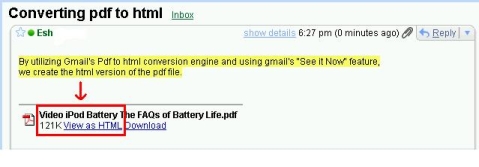Now a DIY (Do It Yourself) Solution to help you save that hurry visit to your nearest Apple Store when your Ipod goes locked up or frozen, will probably become the next popular DIY.
This article explains in detail how you can reset your ipod. To Begin select your model from the list below (by clicking on the model name), and follow the instructions.
iPod Classic
------------
To reset your iPod classic:
1. Toggle the Hold switch on and off. (Slide it to Hold, then turn it off again.)
2. Press and hold the Menu and Select buttons until the Apple logo appears, about 6 to 10 seconds. You may need to repeat this step.
* Tip: If you are having difficulty resetting your iPod, set it on a flat surface. Make sure the finger pressing the Select button is not touching any part of the click wheel. Also make sure that you are pressing the Menu button toward the outside of the click wheel, and not near the center.
* If the above steps did not work, try connecting iPod to a power adapter and plug the power adapter into an electrical outlet, or connect iPod to your computer. Make sure the computer is turned on and isn't set to go to sleep.
iPod Shuffle
------------
To reset your iPod shuffle:
1. Eject your iPod shuffle from iTunes or your desktop, if connected.
2. Remove iPod shuffle from the USB port.
3. Move the switch on the back of iPod shuffle to the off position.
Tip: When iPod shuffle is off, the green stripe by the switch is not visible.
4. Wait 5 seconds.
5. Move the switch on the back to the play in order or the shuffle position. The green stripe will be visible in either position.
* iPod shuffle is now reset. If after resetting iPod shuffle you are going to attach it to your computer, be sure place the switch in the off position.
iPod shuffle (2nd generation)
-----------------------------
To reset your iPod shuffle (2nd generation):
1. Eject your iPod shuffle from iTunes or your desktop, if connected.
2. Remove iPod shuffle from the dock.
3. Move the power switch on the bottom of iPod shuffle to the off position.
4. Wait 5 seconds.
5. Move the power switch to the "on" position. The green stripe will be visible.
* iPod shuffle is now reset.
iPod mini | iPod nano | iPod nano (2nd generation) | iPod nano (3rd generation)
---------------------------------------------------------------------
To reset:
1. Toggle the Hold switch on and off. (Slide it to Hold, then turn it off again.)
2. Press and hold the Menu and Select buttons until the Apple logo appears, about 6 to 10 seconds. You may need to repeat this step.
* Tip: If you are having difficulty resetting your iPod, set it on a flat surface. Make sure the finger pressing the Select button is not touching any part of the click wheel. Also make sure that you are pressing the Menu button toward the outside of the click wheel, and not near the center.
* If the above steps did not work, try connecting iPod to a power adapter and plug the power adapter into an electrical outlet, or connect iPod to your computer. Make sure the computer is turned on and isn't set to go to sleep.
iPod with 'click wheel'
----------------------
To reset your iPod with click wheel:
1. Toggle the Hold switch on and off. (Slide it to Hold, then turn it off again.)
2. Press and hold the Menu and Select buttons until the Apple logo appears, about 6 to 10 seconds. You may need to repeat this step.
* Tip: If you are having difficulty resetting your iPod, set it on a flat surface. Make sure the finger pressing the Select button is not touching any part of the click wheel. Also make sure that you are pressing the Menu button toward the outside of the click wheel, and not near the center.
* If the above steps did not work, try connecting iPod to a power adapter and plug the power adapter into an electrical outlet, or connect iPod to your computer. Make sure the computer is turned on and isn't set to go to sleep.
iPod photo
----------
To reset your iPod with color display (also known as iPod photo):
1. Toggle the Hold switch on and off. (Slide it to Hold, then turn it off again.)
2. Press and hold the Menu and Select buttons until the Apple logo appears, about 6 to 10 seconds. You may need to repeat this step.
* Tip: If you are having difficulty resetting your iPod, set it on a flat surface. Make sure the finger pressing the Select button is not touching any part of the click wheel. Also make sure that you are pressing the Menu button toward the outside of the click wheel, and not near the center.
* If the above steps did not work, try connecting iPod to a power adapter and plug the power adapter into an electrical outlet, or connect iPod to your computer. Make sure the computer is turned on and isn't set to go to sleep.
iPod (5th generation)
---------------------
To reset your iPod (5th generation):
1. Toggle the Hold switch on and off. (Slide it to Hold, then turn it off again.)
2. Press and hold the Menu and Select buttons until the Apple logo appears, about 6 to 10 seconds. You may need to repeat this step.
* Tip: If you are having difficulty resetting your iPod, set it on a flat surface. Make sure the finger pressing the Select button is not touching any part of the click wheel. Also make sure that you are pressing the Menu button toward the outside of the click wheel, and not near the center.
* If the above steps did not work, try connecting iPod to a power adapter and plug the power adapter into an electrical outlet, or connect iPod to your computer. Make sure the computer is turned on and isn't set to go to sleep.
iPod Touch
-----------

To reset iPod touch, press and hold the Sleep/Wake button and the Home button at the same time until you see the Apple logo.
(Via
apple.com/support/ipod/five_rs)