Manybook.net is the digital repository of over 16,000 ebooks [still growing], in over 30 different languages, and available in almost every formats you can think of. And the best of all, You can download ebooks directly in the ipod notes format.
you can search for an ebook by the authors name, by its titles, by the language written, and browse through over 50 categories - Adventure, Audiobook, cooking, music, sexuality, non-fiction, romance, travel, short stories, health to name a few.
What's more ? you get the weekly movers and shakers, showing the top downloads of the week. you can also subscribe to its Rss feeds. Almost every categories, and topics can be subscribed via Rss.
Do you have a faint remembrance of that book's image , but couldn't recollect it's name or author ? no worries, just search for ebooks by its image cover to see the one you are looking for.
If you are stuck with choosing the ebook to download on your ipod, follow their random ebook pickings or head over to readers recommendation section, or see what books people have recently downloaded.
you can also share your views about the book you liked or downloaded, by writing a review, or just contributing to the current recommendations, with your top 5 favourites.
The library is more rich with Special collections and series collections. To stay updated with collections, you can subscribe to the rss feeds available.
The help section, has all the details on how to get the ebook on your ipod, or what readers you can use to view them on your desktop or if you have any additional queries not found on help section, you can also contact them directly.
As a whole, manybooks.net is one of the best online ebook library, that delivers ebook directly in the ipod notes format, which you never want to miss.
Saturday, April 21, 2007
Friday, April 20, 2007
Free movies for your ipod
 Great movies never leave our hearts, so should they do with your ipod. Now you can capture those best classical hits, as well as some cartoons such as Tom & jerry, and even better play them on your ipod. Public Domain torrents offers free movie downloads - Classic movies and B-Movies.
Great movies never leave our hearts, so should they do with your ipod. Now you can capture those best classical hits, as well as some cartoons such as Tom & jerry, and even better play them on your ipod. Public Domain torrents offers free movie downloads - Classic movies and B-Movies.You can browse through from wide variety of movie categories - action, adventure, animation, comedy, drama, musicals, family, westerns, horror . . . .
These Movies come in all format you want, avi, mp4, google video, PDA, Playstation PSP or ZUNE, and IPOD video format. Every single movie comes with more than one option of downloading them, as you can see below, here the movie Jack London has three options, Pda, ipod and Psp.
 When you click to download a movie, the movie file comes out as a torrent file. Save it. But before doing anything with it, You must have a torrent client installed to download your movie from that torrent thing. Bit comet, is widely used torrent client and it is free. you can then download the movie by opening the torrent file, bitcomet downloads the file.
When you click to download a movie, the movie file comes out as a torrent file. Save it. But before doing anything with it, You must have a torrent client installed to download your movie from that torrent thing. Bit comet, is widely used torrent client and it is free. you can then download the movie by opening the torrent file, bitcomet downloads the file.If you have not downloaded any movies or any large files, it does take some 3-6 hours to download on broadband internet connection. If you are on a slow internet connection or want the movie delivered at your doorstep , you can get it shipped on DVD/CD for $1, add another $5 for shipping and handling.
If you like to download the file instead and unsure if you can play it on the ipod, the file format you are going to download, no worries, download a free ipod video converter that will do all the dirty work for you. But make sure the converter can handle the movie format you are going to download.
Ipod Video Converter [Direct Download : http://www.koyotesoft.com/appli/Setup_FreeIpodConverter.exe]
Tuesday, April 10, 2007
Converting Pdf to Ipod Notes
Converting Pdf files to ipod notes can be a tricky one, as we have to first convert the pdf file to text file, before converting it to ipod notes format.
Step 1:
Converting Pdf file to html:
To do this, we utilize gmail’s free ‘pdf to html converter’ Engine. The trick is emailing yourself with the pdf file as an attachment. And then open the mail, find for the attachment file at the bottom, Click the link “View as HTML” to open the file in the new window or, Alternatively you can, Right click the link “View as HTML” and then save the file as html.
Here’s how to do it,
1. Compose a new message in Gmail (If you don’t have a gmail account, Get it now while it’s Free)
2. Enter your own email id in the ‘To’ field.
3. Attach the pdf file you want to convert. You can also attach more than one file, by Clicking the link “Attach another file”.
4. Now send the mail, and you’ll receive it immediately in the Inbox Folder.
5. Open the mail, and look for the attachment as shown below,
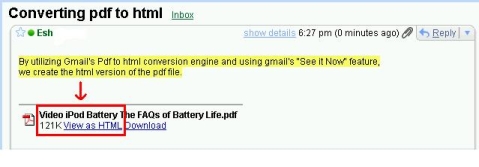
6. Now click the link “View as HTML”, the converted file opens in the new window, you can save it from the browser file menu. Or alternatively you can Right click the link “View as HTML” and save as html file within your inbox itself.
7. Note: when you click the “Download” link, the file is opened, just as an attachment, in the same pdf format.
Step 2:
Converting the HTML file to Ipod Notes Format:
Once the pdf file is converted into html file, the HTML file is again converted into text file using office package such as microsoft word. The text file is finally run through the ‘Ipod Notes Converter’ to get it in ipod notes format ready to upload to your ipod.
Here’s how to do it,
1.Open the HTML file in the Microsoft Word, and save it as a text file.
2.Now open the text file in the converter below, to finally convert it into ipod notes format.
Note: After uploading the file and clicking enter, you’ll be taken to a page within the ipod-notes website, where you can find the download file along with the installation instruction, to get it up and running on your ipod.
Step 1:
Converting Pdf file to html:
To do this, we utilize gmail’s free ‘pdf to html converter’ Engine. The trick is emailing yourself with the pdf file as an attachment. And then open the mail, find for the attachment file at the bottom, Click the link “View as HTML” to open the file in the new window or, Alternatively you can, Right click the link “View as HTML” and then save the file as html.
Here’s how to do it,
1. Compose a new message in Gmail (If you don’t have a gmail account, Get it now while it’s Free)
2. Enter your own email id in the ‘To’ field.
3. Attach the pdf file you want to convert. You can also attach more than one file, by Clicking the link “Attach another file”.
4. Now send the mail, and you’ll receive it immediately in the Inbox Folder.
5. Open the mail, and look for the attachment as shown below,
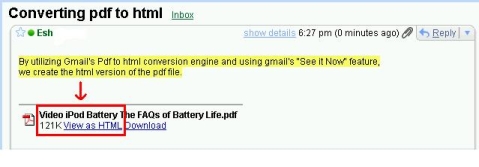
6. Now click the link “View as HTML”, the converted file opens in the new window, you can save it from the browser file menu. Or alternatively you can Right click the link “View as HTML” and save as html file within your inbox itself.
7. Note: when you click the “Download” link, the file is opened, just as an attachment, in the same pdf format.
Step 2:
Converting the HTML file to Ipod Notes Format:
Once the pdf file is converted into html file, the HTML file is again converted into text file using office package such as microsoft word. The text file is finally run through the ‘Ipod Notes Converter’ to get it in ipod notes format ready to upload to your ipod.
Here’s how to do it,
1.Open the HTML file in the Microsoft Word, and save it as a text file.
2.Now open the text file in the converter below, to finally convert it into ipod notes format.
Note: After uploading the file and clicking enter, you’ll be taken to a page within the ipod-notes website, where you can find the download file along with the installation instruction, to get it up and running on your ipod.
Subscribe to:
Posts (Atom)